NAVIGATION
- NAVIGATION
Terms and Concepts
Dead reckoning is navigation using pre-calculated headings and compensating for wind to estimate groundspeed and ETA.
Radio navigation1is navigation using aeronautical navigation transmitters, whether land-based—such as Non-directional Beacons (NDBs) or VHF Omni-Range (VOR)—airborne (satellites)—Global Positioning System (GPS).
Geographic co-ordinates provide a means of specifying a location anywhere on the earth’s surface using degrees longitude—also referred to as meridians of longitude—and degrees latitude—also referred to parallels of latitude. Parallels of latitude remain parallel with the equator; meridians of longitude converge at the north and south poles.2 Meridians of longitude have values between 0 and 180 that are measured east and west of prime meridian located in Greenwich, UK; parallels of latitude have values between 0 and 90 that are measured north and south of the equator. Accordingly, geographic co-ordinates must always have a north/south and east/west reference.
Each degree, whether longitude or latitude, is divided into 60 minutes (60’), and each minute is divided into 60 seconds (60”). One nautical mile is equal to 1 minute of latitude, but note that this does not apply to longitude as the distance between degrees of longitude change (except along the Equator) with convergence at the poles. Occasionally, chart references use the decimal formal so that 60.25° equals 60° and 15’.
The sun travels 360° longitude in 24 hours, 15° in one hour, 15’ longitude in one minute, and 15” longitude in 1 second time.
There are two lines that can be drawn on a map—a great circle, which cuts the sphere (earth) in two and represents the shortest distance between two points; a rhumb line which is a curved line that cuts all meridians at the same angle. Great circle routes are flown during long distance flights (headings have to be periodically modified). Whether a line on a map is a great circle route or a rhumb line depends on the type of chart used (discussed below).
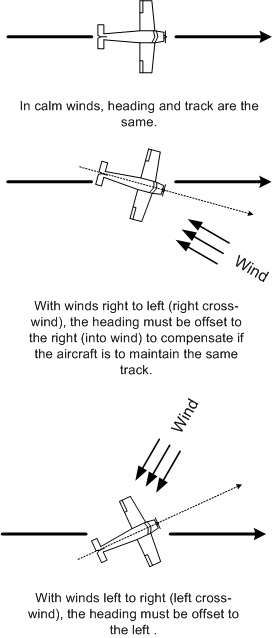
Heading (sometimes referred to as bearing) refers to the direction the aircraft is pointed. Direction, in turn, is expressed in relation to the north—360°—measured in clockwise fashion. Accordingly, the direction of east is 090°, south is 180°, and west is 270°, etc.
Track refers to the direction the aircraft travels (line) across the earth’s surface, also measured relative to north in clockwise fashion.
In contrast, relative bearing is the direction of object relative to the nose of the aircraft (i.e., its longitudinal axis). An object directly in front of the nose of the aircraft has a relative bearing of 360°, etc.
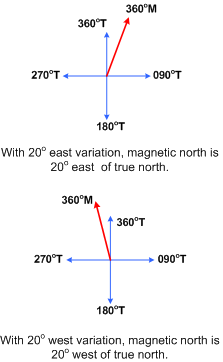
Magnetic track (or magnetic heading) refers to a track (or heading) along the ground measured relative to magnetic north.
True track (or true heading) is the same as magnetic track, except that it is measured relative to true north.
Magnetic Variation: the angle between the true north (meridian) and the magnetic north (meridian) aligned with a compass.
Isogonic lines are lines on maps joining areas of equal magnetic variation.
Lubber line refers to the line of the magnetic compass that is fixed and aligned with the longitudinal axis of the aircraft.
To convert true to magnetic, subtract easterly variation (“east is least”) and add westerly variation (“west is best”).
Discussed in the next Section.
You can remember which is which by noting there are two “Ts” in “latitude”—the “Ts” are parallel.
Magnetic Compass
The compass is mounted usually in acid-free kerosene that dampens movement.
There are two primary errors associated with a compass: compass deviation and magnetic dip.
Compass deviation is deviation errors of the compass caused by the aircraft’s magnetic fields. It is checked regularly as part of aircraft maintenance. Effects of deviation are minimized by “corrector magnets” attached to the compass housing, while the remaining deviation errors are recorded and displayed in the cockpit on the compass deviation card.
Headings flown by the pilot are corrected for magnetic variations and for compass deviation.
The compass also has errors because of magnetic dip. At the earth’s equator, magnetic lines run parallel to the earth’s surface, but towards the north and south poles, the lines “dip” towards the surface and gradually become vertical. To minimize this effect, the compass is mounted as a pendulum (“pendulous mounting”), but two errors remain related to magnetic dip: Northerly Turning Error, and the Acceleration/Deceleration Error.
The Northerly Turning Error occurs during shallow turns through southerly and northerly headings. As a rule, the compass “leads” when turning from southerly headings, and “lags” when turning from northerly headings. There is approximately no turning error when turning east and west headings.
The Acceleration/Deceleration Error occurs on easterly and westerly headings whereby acceleration causes the compass to show a northerly error, and deceleration causes a southerly error. Remember this by “ANDS.” There is approximately no such error on northerly and southerly headings.
Aviation Charts
There are two types of charts used by pilots: VFR Navigation Charts (VNC) and World Aeronautical Charts (WAC); the former have a scale of 1:500,000, and the latter have a scale of 1:1,000,000. Both are a Lambert Conformal Conic Development (type of chart) whereby the angles between the meridians and parallels will be the same on the map as they are on the ground;1 accordingly, for practical purposes, a straight line drawn between two points represents a great circle route.
To elaborate, a great circle route drawn between two points does not intercept meridians of longitude or parallels of latitude at the same angle (since the earth is a sphere). For this reason, when plotting a straight-line course on a Lambert Conformal chart, the direction relative to true north must be measured at the mid-track position.2 In contrast to great circle routes are rhumb lines, which intercept meridians and parallels at the same angle; rhumb lines would appear on a type of chart projection referred to as a Transverse Mercator Development where meridians of longitude are projected as parallel—in actuality, of course, they are not.
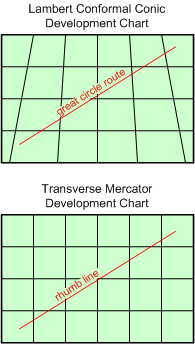
The third type of aviation chart commonly used by pilots—the VFR Terminal Area Chart (VTA)—is a Transverse Mercator chart. It is published for larger Canadian airports (e.g., Vancouver, Edmonton, Calgary, and Toronto).3 On VTA charts, the scale is 1:250,000— ½ the scale of the VNC charts.
Reading the VNC
It is crucial that pilots become extremely familiar with map reading; spend lots of time getting to know the symbols and depictions on the map cover—basically the same for WAC and VNC publications.
Currency
Always ensure that the map used is current; this can be done by checking the date that appears on the front map cover near the top. On the Vancouver VNC current at the time of writing, for example, it states 21st Edition Aeronautical Information May 2009. To determine if this is the current, compare it with the Current Canadian Aeronautical Charts listed on the government website.
Highest Elevation Points
From the back cover of the map, the location of highest elevation on the chart in the Hypsometric Tints and Elevation Information—in this case, the highest point is located at 51° 22’ North Latitude, and 125° 16’ West Longitude. Note that degrees latitude and longitude are marked by black indexed lines, with longitude read horizontally, and latitude read vertically.
Additionally, note on the map that box patterns appear on the map in 30 minute intervals of longitude and latitude; these boxes are referred to as a “quadrangles” and in the middle of each quadrangle appears “Maximum Elevation Figure” in blue ink—this figure represents the highest quadrangle terrain elevation plus 328 feet (100m).
Airspace and the VNC
Note that all areas bounded by blue shaded boundaries indicate controlled airspace (depicted below).4 Based on knowledge of Canadian airspace structure, we can be certain that controlled airspace within these boundaries always exists at 12,500’ and above (this is Class B airspace and cannot be entered without a clearance). The lower base of the controlled airspace, and its class (whether C, D, or E), however, can be variable.
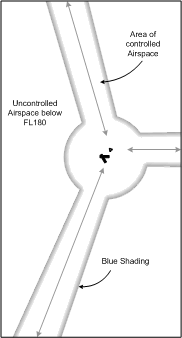
To find the base and its class, we must locate a depiction in blue ink somewhere within a specific boundary. Importantly, if the base of airspace is not specified, the base is at 2,200 feet AGL—this is the case, for example, on all airways (routes drawn on the map between radio navigation transmitters).
Finally, note that jagged blue-inked lines denote the boundary of controlled airspace with different floors.
As discussed earlier, entry into Class E low-level controlled airspace (controlled airspace below 12,500’ which is not a control zone) does not require a clearance; instead entry by VFR aircraft is simply prohibited if the weather is below the required minimum of VFR aircraft in controlled airspace.
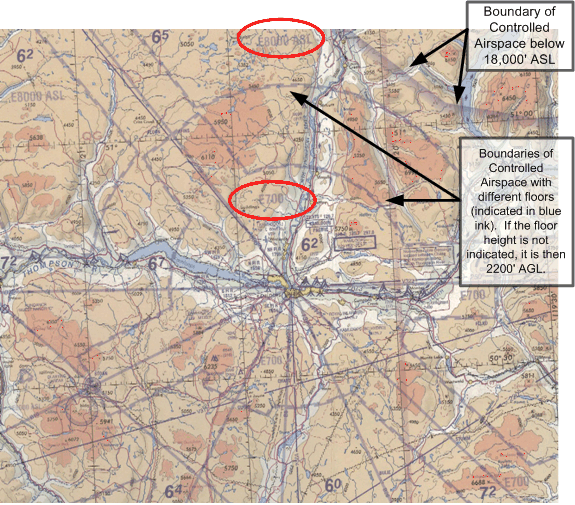
FSS Communication
Flight Service Stations provide all in-flight information to aircraft, but of course communication with a FSS is, for the most part, possible only in VHF “line of sight” range. It is important to know where and how to contact FSS, and this is determined by two means.
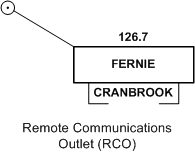
Firstly, there are Remote Communication Outlets (RCO) located at various locations—they are, however, not that common. RCO depictions on the map consist of a data box joined by a line to the sight, within which the location of the RCO is named. Below the RCO box is a second “half box” where the FSS to which the frequency is remoted appears. When using an RCO, a pilot calls the named FSS and gives the location of the RCO; FSS personnel will then identify which RCO is transmitting and respond to the pilot.
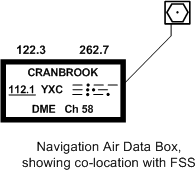
The second means of determining FSS communication is by examining the navigation aid data boxes. If the FSS is located in close proximity to the navigation aid, the data box for the aid appears in a thick blue-lined box; if the navigation aid appears in a box bound by a thin blue line, communication with FSS is not possible unless a “half box” appears below the data box. Where the half-box is displayed, or in the case of a thick blue-lined box, communication with the named FSS is possible using the frequencies listed above the navigation aid box.
In examining the frequencies above the data box, remember that the standard frequencies of 126.7 and 121.5 MHz can be used even though they are not displayed; they cannot be used when they appear “barred” (a line though the frequency) above the data box.
Triangulation of Velocities
The concept of the triangulation of velocities applies to the effect of ambient wind on an aircraft as it travels through the air. If you take off from Calgary International Airport on a dead calm day, and turn the aircraft to a heading of 360° (true heading), you are guaranteed to fly directly over the Edmonton International Airport some time later. If, however, the westerly winds are blowing strong enough, you could end up somewhere in Saskatchewan. Pilots must be able to predict the effects of wind, and we do so using in one form or other the triangulation of velocities.
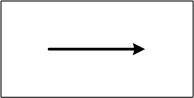
The concept of triangulated velocities employs what are referred to as vectors—a line that shows direction (based on the direction it is pointed), and a magnitude. The arrow above, then, can represent both the speed and the direction of the wind—we will say that it is 20 units long (representing 20 KTS), and it is pointed left to right (representing westerly winds).
When two forces are exerted on each other, we have a “triangulation”—one vector representing one force (the wind), a second vector representing the second force (the aircraft), and a third vector representing the resultant effect of the two forces (called the resultant). It is the resultant that can predict whether or not the aircraft will land at the Edmonton International Airport or end up flying somewhere in Saskatchewan.
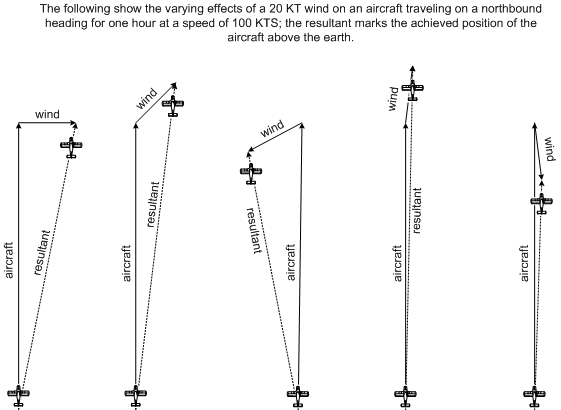
In the sketch above, we have an aircraft flying northbound at a speed of 100 KTS. The resultant shows the effects of various wind direction (always 20 KTS) on the position of the aircraft after one hour of flight.
To determine the speed at which the aircraft will travel over the ground—groundspeed—all that is required is for us to measure the length of the resultant. To measure the change in heading that is required to compensate for the winds—and thus allow the aircraft to actually track across the ground directly to the north (where Edmonton International lies)—all that is required is to measure the angle between the aircraft heading and the resultant. The good news is that the “wind side” of the E6B flight computer makes the task of groundspeed and wind-correction angle easy.
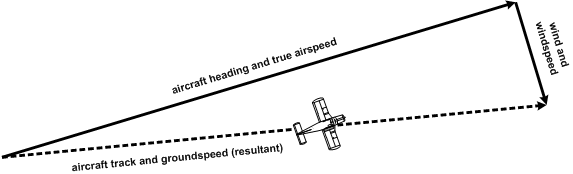
Applied to wind correction, then, we can speak of the triangular components that appears above.
References
1 The chart “conforms” with what is on the ground.
2 The line plot actually represents the average direction of the course, since the angles of the meridians and parallels vary.
3 Because VTAs cover a relatively small area, conformity with the spherical nature of the earth’s surface is not crucial.
4 Being able to read airspace data on a chart is a crucial pilot skill, and you want to take the time to study this carefully on both the VNC and VTA.
Navigation Preparation
Preparing the Chart
To prepare cross-country flight, the first task is to draw a track line from your departure airport to your destination airport. However, instead of drawing the track from airport to airport, the track line should begin with what is referred to as a Set-heading Point—or SHP.
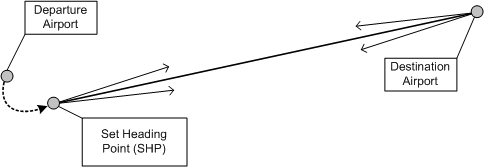
The SHP is a prominent landmark within the vicinity of the departure airport that will provide easy recognition from the air. It is the point where the aircraft can be turned to the planned heading for the first leg—the leg that will take the aircraft either to destination, or the first turning point. Passage over the SHP is also the point at which the pilot begins a “time-trial” to determine the aircraft’s groundspeed (referred to as a groundspeed check). Based on the time that is required to travel from the SHP to the first checkpoint, the pilot determines the aircraft’s actual groundspeed and then predicts with great accuracy the estimated time of arrival at the destination (discussed below).
The SHP should be prominent and accessible—away from the departing circuit or control zone if applicable. It should also be sufficient distance from the departure airport so that the aircraft will be at its cruising altitude by the time the SHP is crossed, and of course it should be in the general direction of destination airport.
Technically, the number of SHPs required for a trip depends on the number of takeoffs or legs—each takeoff and landing constitutes a leg, and each leg requires a SHP as the point at which you turn onto course.1
Once you have selected the SHP you can then lay out the track that you intend to fly by extending a straight line from the SHP direct to your destination. Use a coloured marker pen or highlighter if possible.
To assist in-flight correction, two drift lines are drawn on the map 10° either side of the track, diverging outward from the set-heading point, and converging into the destination. The length of the drift lines should be sufficient so as to provide position reference at the mid-track point.
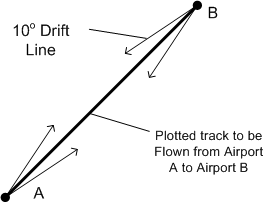
Below are the basic elements to plotting a course. Quite commonly a pilot is unable to plot a navigation course directly from the SHP to the destination airport—owing, for example, to terrain or restricted airspace. In such cases a single leg may have a number of sub-legs or segments. The transition between sub-legs occurs at turning points, where the heading of the aircraft is changed:
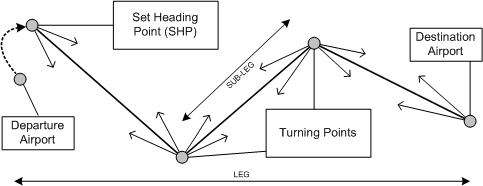
If your leg contains a number of turning points, each sub-leg should have separate drift lines. Pilots normally attempt to avoid turning points if possible, as each sub-leg is influenced differently by the prevailing winds and will therefore require a separate calculation for groundspeed, time, and fuel.2
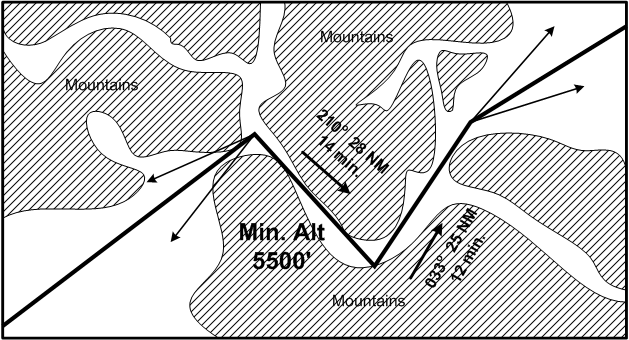
Flight planning a straight-line track over mountainous areas is conventional with respect to chart preparation. Often, however, there is a need to follow mountain passes—owing, for example, to weather restrictions or to the need to avoid desolate areas.3 If it is required to follow a mountain pass, the leg should be divided into a number of sub-legs and associated turning points (easily identifiable) that roughly correspond to the natural curves of the pass. The function of the sub-legs and turning points is to provide directional information—headings and times—that can be quickly and easily referred to during the flight should, for example, visibility unexpectedly deteriorate.4 Each sub-leg through a mountain pass should therefore be posted on the chart with heading, distance, and time figures. There should also be posted on the chart the minimum pass altitude that can be referred to should an unexpected descent be required during the flight owing, for example, to a gradual decrease in the cloud ceiling. This minimum altitude figure should be prepared in advance, based on a careful scrutiny of pass contour lines or posted pass elevation figures.
Obstacle clearance is an important consideration for all navigation flights—mountainous or not. Once any track line is drawn, carefully note surface elevation and obstructions along each leg, with the idea being that the aircraft is flown at a suitable cruising altitude.
Remember that when a large body of water must be crossed—such as the Straight of Georgia—consideration must be given to gliding distance capabilities of the aircraft—just in case an engine failure should occur—the pilot should be able to glide to shore should this occur at anytime along the leg.5
Remember also that the selected altitude is governed by the even/odd altitude rule (based on the magnetic track of each course leg).
Additionally, take the time now to survey the route and note aerodromes located in the vicinity of your route that might be used as possible precautionary or emergency landing sights. Also look at the classification of airspace penetrated by your proposed course—determine if the flight will be penetrating controlled airspace or special use airspace (Class F).
Next, for each leg, mark and draw ½ and ¼ points—these can provide very useful general reference during the flight. If a leg entails turning points, place ½ and ¼ marks on the associated sub-legs as well.
Also, for each leg, place five nautical mile increment marks along the track extending backwards from the destination airport—ensure that the correct scale on the aviation ruler is used as the scales are easily confused.6 Number the increments for reference during flight so that at any point during the trip the distance to the destination or checkpoint can be easily determined.
Each leg or sub-leg (in the case of turning points) must have at least one checkpoint. The checkpoints will serve the function of allowing for quick calculation of actual speed and track drift based on the actual winds.7 The idea is that when the SHP or turning point is reached, the time is noted. Then, after passing the checkpoint, the time is again noted. The time required to travel the checkpoint is determined, and this is then entered into the E6B flight computer to determine the actual groundspeed. With the proven groundspeed known, the newly estimated time of arrival (ETA) at your destination airport can be predicted with an incredibly high degree of accuracy.8 Like the SHP, the checkpoint should be a prominent landmark easily seen from altitude. It should also be located along the first quarter or third of the track. Remember that the landmark need not be directly under the plotted track, but may simply be abeam the track.
Navigation Planning—Pre-weather
With the chart prepared, attention can now focus on recording data in a navigation planning form.
An effective way to deal with the navigation paperwork is simply to fill out as much as possible, as early as possible. Weather data can only be obtained during a specified period of time in advance of the planned departure time—when valid FDs, GFAs, and TAFs, etc., are published—and of course the weather must be updated just prior to departure.
A sample navigation planner appears below. The first page provides a summary of all the important numbers that will have to be referred to during the flight—headings, altitudes, power settings, distances, and estimated groundspeed and time en route.9
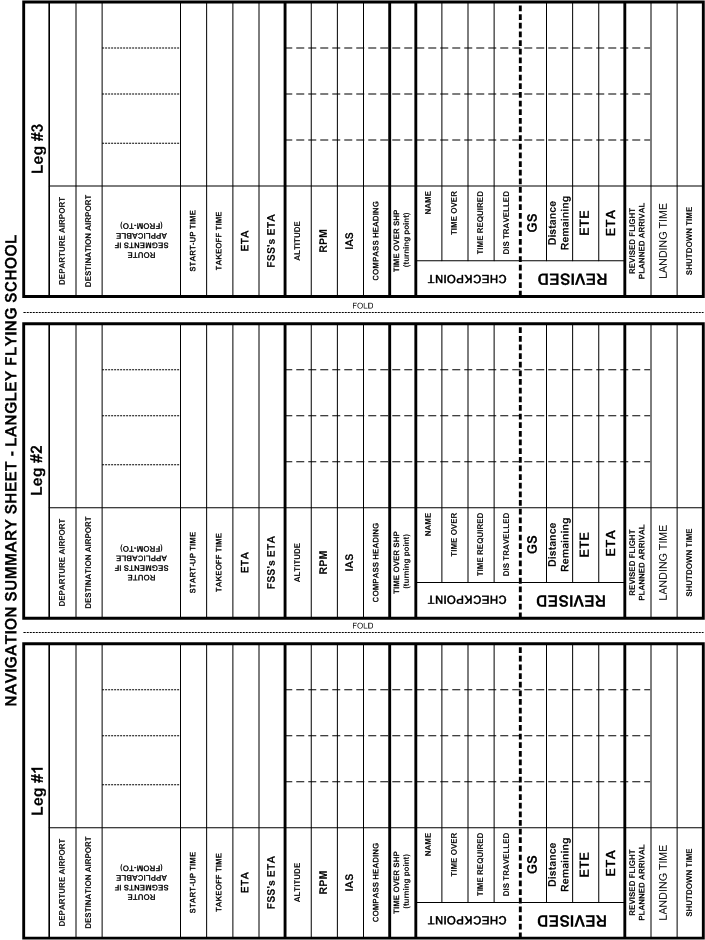
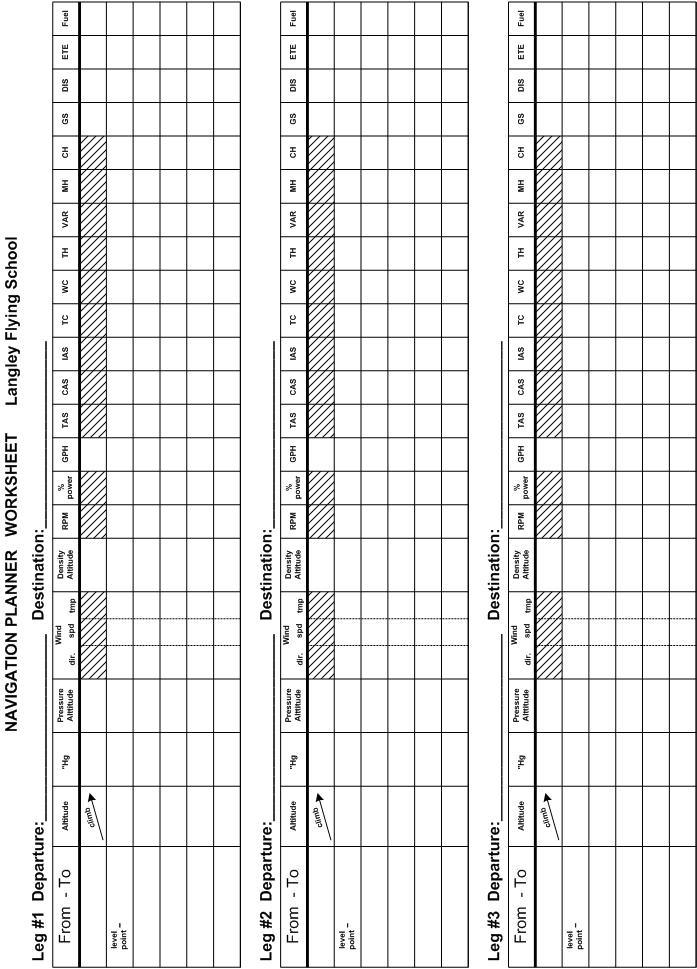
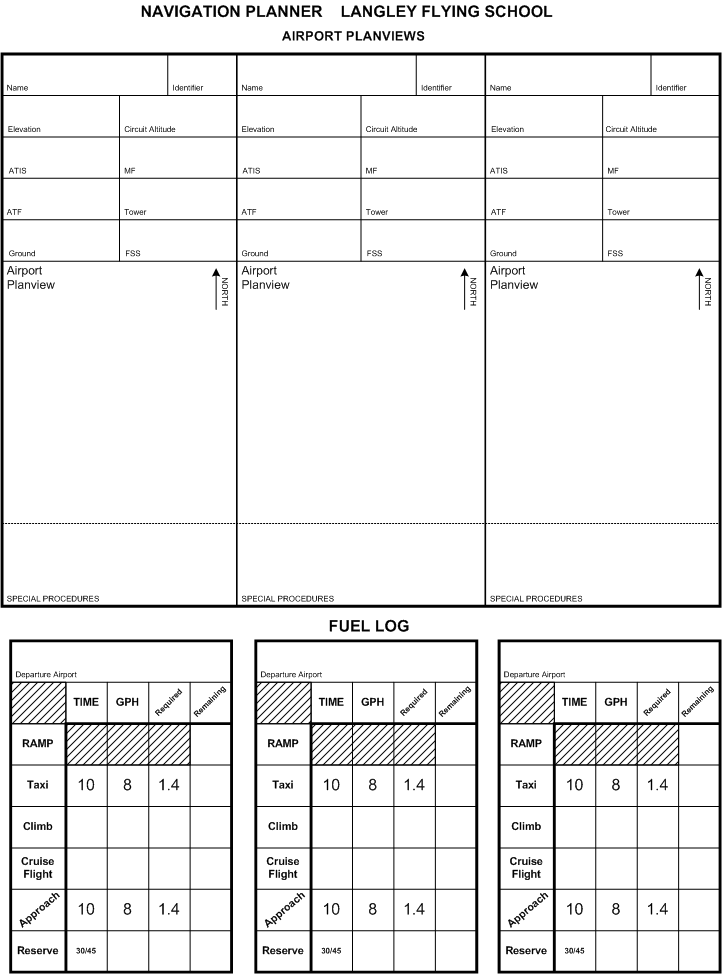
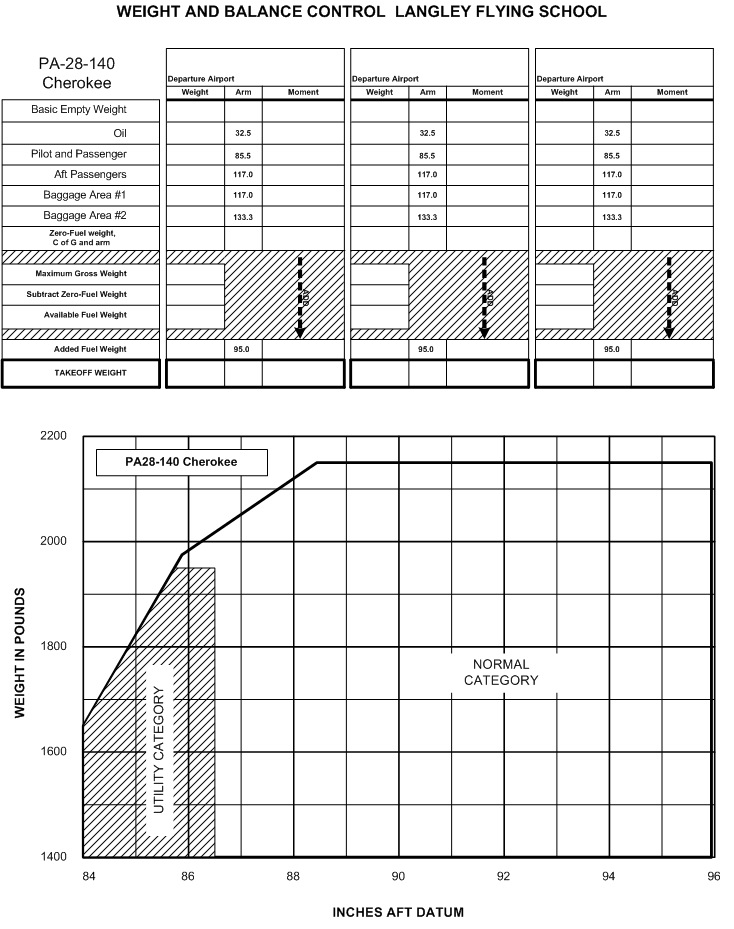
When filling in the navigation data, extra caution must be given to the units used for recording distances. Never get confused as a result of mixing nautical miles with statute miles. The simple rule is to convert all distances to nautical miles—i.e., any distances associated with navigation should be NM, and not SM.10 Generally, the use of statute miles during flight—such as the Cherokee, for example—is limited to aircraft performance speeds, and are not generally used for navigation.
Note that the summary sheet also provides space to organise the record of times for the flight—just before takeoff, the time of departure can be noted, as well as the exact predicted time of arrival at the destination.
Finally, for each leg, the summary provides space to organize information for checkpoint calculations and ETA updating.
The second page is the main worksheet where all the preparation work done in advance of the flight is recorded—it documents all the critical calculations and conversion that must be done—pressure, temperature, wind velocity, distance, time, fuel, and heading.11
The third page provides for airport sketches—information that can be readily referred to during the flight.12 The third page also provides for a summary of fuel requirements—fuel, of course, being the primary scarce resource that governs any flight.
Weight and balance control appears on the fourth page.
A description of how to fill out the navigation sheets follows.
Worksheet Entries
Continuing with the examination of pre-weather entries on the Navigation Planner, discussions below review the entries on the Worksheet.
Climb Segment
It is not uncommon for the rate of fuel consumption during the climb portion of a flight to be double the normal rate of fuel burn during the level cruise flight. The fuel burn during short climbs is not too significant, but it can be critical during long extensive climbs such as is experienced when attempting to get to an altitude sufficient to clear the Coastal Range or the Rocky Mountains. For this reason, a separate entry line on the navigation work sheet should always be dedicated solely to time, distance, and fuel for the climb. Besides this, the distance required to climb is important if you want to determine a workable SHP.
Remember that the idea is to arrive over the SHP at altitude and with the correct cruise power set. Here then are the elements that have to be considered:
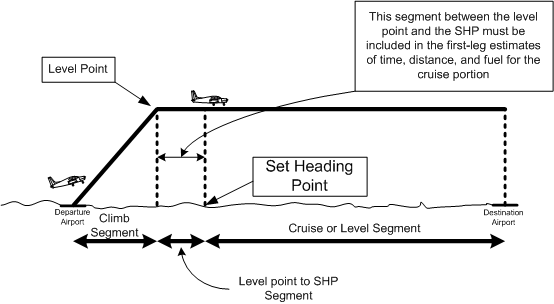
Importantly, the distance between the point at which the aircraft completes its climb (the level point) and the SHP cannot be left out of consideration—instead, this distance must be included in the cruise segment.
Only with respect to determining groundspeed is the distance between the SHP and destination airport important. For the purposes of the worksheet, there is simply a “climb” segment, and a “cruise” segment. An example appears below:
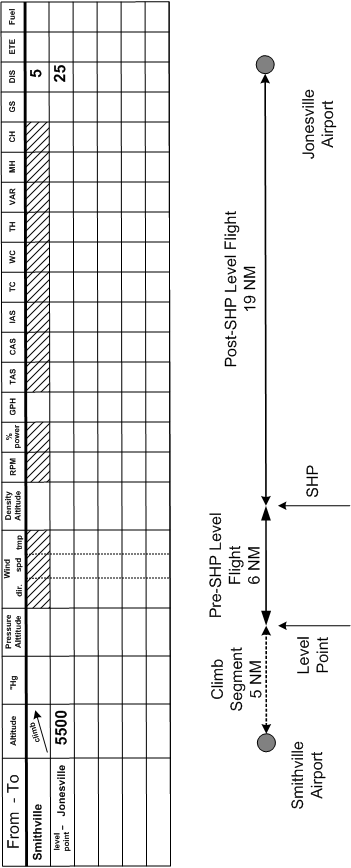
For each leg, then, you should have a minimum of two segments entered on the worksheet.
TC—True Course
The true course is determined from the chart using a Douglas Protractor. Find a line of longitude that is closest to the centre of each leg segment. Align the Douglas Protractor so that the 360° marker (at the top of the Douglas Protractor)—or one of the etched vertical parallel lines—lies squarely on the longitude, and the centre grommet of the Douglas Protract lies along the track line. Read the true course on the Douglas Protractor scale (located on the edge) where the track line passes—make sure you read the side in the direction of flight.
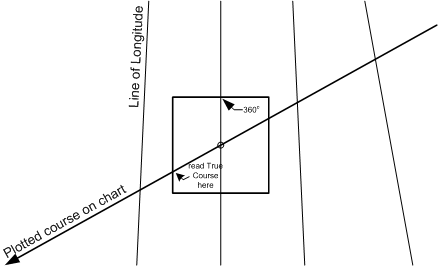
Variation
Variation is the “variation” between true north and magnetic north, and is indicated on the chart by isogonic lines. Typically, the plotted course may lie between two isogonic lines, so the average value of the two must be taken into consideration. Again, if possible, make reference to the isogonic values that lie near the centre of the track line.
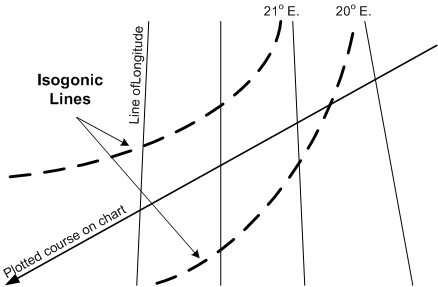
Checkpoint Preparation
Checkpoints serve the purpose of allowing you to check your groundspeed during a flight. If the winds are as forecast, then all is good. If there is an unexpected tailwind and your groundspeeds are therefore faster than estimated, this is a benefit and it means you will simply have more time to enjoy yourself at your destination. If you encounter an unexpected headwind, however, the matter is quite different; if your ability to load fuel was limited by the weight of your passengers and baggage, you could run into a situation in which your fuel reserves become jeopardized—remember, aircraft cannot run out of fuel.
To minimize workload during the flight, checkpoint preparation is done before departure. Each checkpoint is associated with a time check, and the idea is that when you arrive at a predetermined checkpoint, you know how many nautical miles you have travelled, and you know how long it took to cover the distance.
You don’t want to be measuring distances, etc., in the rather confined space of a cockpit, so the idea is that you prepare in advance; you should know where to start your timing, when to stop your timing (the checkpoint), and how far you have travelled during the time sequence. From this data, the groundspeed is determined, and the time required to cover the remaining distance to your destination is examined.
Normally, your checkpoint data would be relayed via VHF radio to a FSS facility, advising them of your time, position, and update your estimated time of landing.
The realities of arriving at an airport usually result in a time delay between your actual time of landing, and the time you are able to unload your passengers and baggage, look after the securing of your aircraft, and then get to a telephone to advise FSS. Accordingly, pilots usually add a 15 minute to 30 minute delay to the time they arrive or plan to arrive at an airport, the time FSS thinks they will arrive or plan to arrive.
Here is what you do the night before your trip:
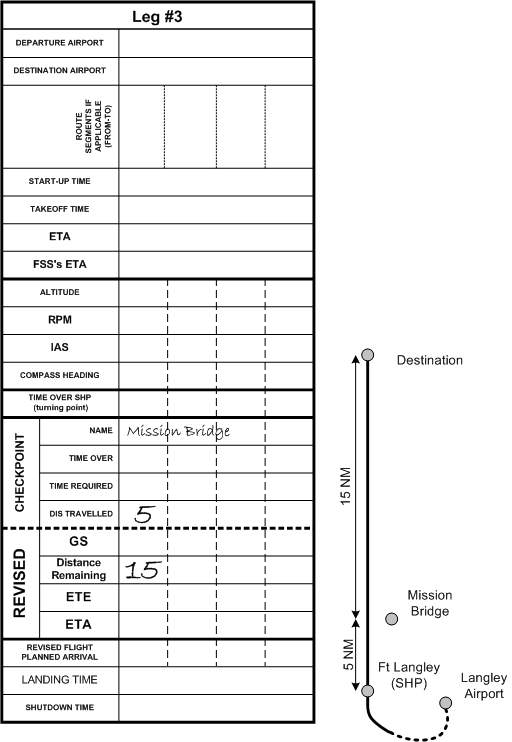
Prepare your checkpoint information using the first page of the navigation sheets, noting for each leg the name of the checkpoint, the distance travelled, and the distance remaining. Above is an example for a flight from Langley (CYNJ) to Chilliwack (CYCW) with Ft. Langley as the SHP and Mission Bridge as the Checkpoint. The distance from Ft. Langley to the Mission Bridge we shall say is 5 NM, and the distance from Mission Bridge to Chilliwack is 15 NM.
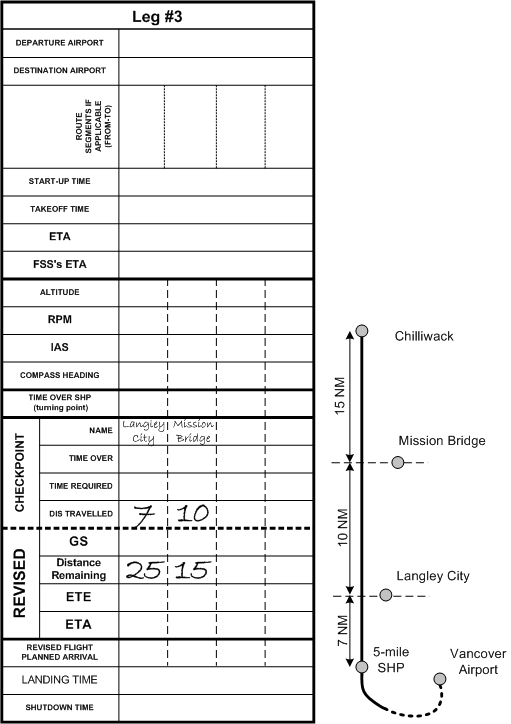
A similar arrangement is made for a leg with two checkpoints (above). In this example, the flight is from Vancouver International (CYVR) to Chilliwack, with checkpoints at Langley City and Mission Bridge. We shall say that the total distance is 45 NM, that the SHP is 5 NM out of Vancouver Airport, that the distance from the SHP to Langley City is 7 NM, the distance from Langley City to Mission Bridge is 10 NM, and the distance from Mission Bridge to Chilliwack is 15 NM.
Airport Data
After organizing the checkpoints, time should be taken to brief the destination airports. Making use of information published in a current Canada Flight Supplement, sketch the destination airports as provided on the third page of the navigation sheets. Include the runway and taxiway layouts, radio communication frequencies and procedures, airport elevation, and circuit data. Be sure to note any special procedures associated with these airports. This sketch provides a quick-reference guide that you can refer to as you approach your destination and help with the planning concerning how you will approach the airport, join the circuit, and taxi after landing. An example appears below:
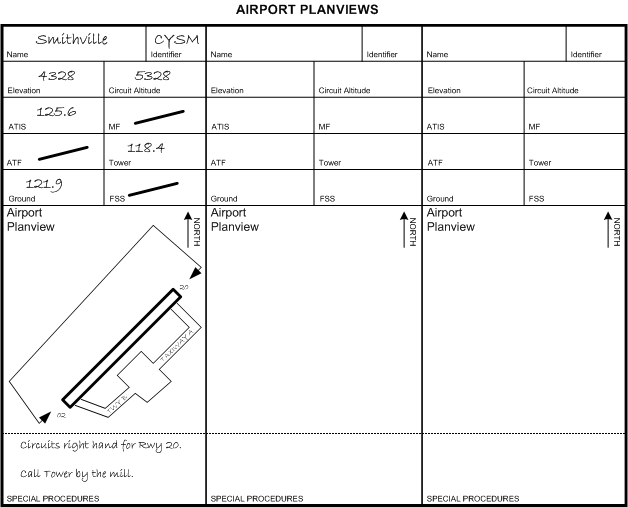
Weight and Balance
It is quite likely that the payload for the trip, including passengers and baggage, is known. Weight and balance can therefore be organized—see the fourth page of the navigation sheets, which includes provision for a zero-fuel weight and centre of gravity calculation. The zero-fuel weight calculation allows the pilot to determine the maximum amount of fuel that can be loaded given the payload weight, and knowledge of the zero-fuel centre of gravity will ensure the aircraft will behave normally even if the flight is prolonged, as would be required, for example, in the event of an unplanned diversion. An example appears above (below).
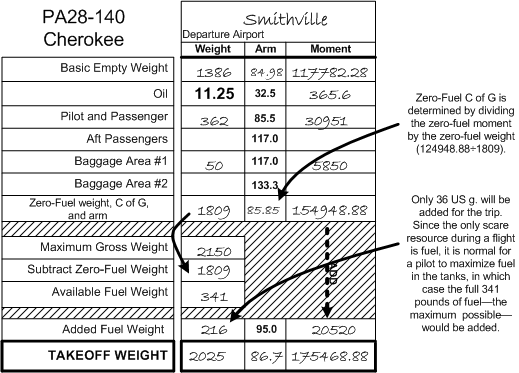
The flight test for the Private Pilot Licence requires the calculation of the takeoff, landing, and zero-fuel data.
Pre-flight (with weather information)
A complete briefing should always be obtained from FSS, either in person, or over the telephone. FSS should be advised of the nature of the flight—VFR, route, altitude, departure time, and the type of aircraft. Be prepared to give FSS the registration of the aircraft flown. If a “full briefing” or “standard briefing” is requested, FSS personnel will automatically provide you with all necessary information.13 Just in case, however, here is a summary of the information that should be obtained:
- Forecasted weather, including Graphic Area Forecasts (applicable to your route), Terminal Aerodrome Forecasts (applicable to your departure, en route, and destination airports), and the Upper Winds applicable to your proposed altitude and including forecasted temperature at altitude.
- SIGMETs—i.e., short-term warning of certain potentially hazardous weather phenomena, such as thunderstorms, heavy hail, severe turbulence or icing, mountain waves, hurricanes, etc.
- AIRMETs—weather information when potentially hazardous weather conditions were not included in the Graphic Area Forecast at the time it was published (likely, as the forecaster did not perceive the conditions would develop).
- NOTAMs—applicable to your departure and destination airport, as well as to your route.
- PIREPS—recorded pilot observation appropriate to your route.
Perhaps obvious, but it is worth mentioning that an important way of dealing with weather forecasts is to try to “visualize” what the weather will be like. Have an image of how the sky will look while standing on the ramp at your departure and destination airports, or how it might look flying up a valley pass given the forecast cloud heights and visibility. Be sure to ask the FSS person lots of questions.
Once you have the weather forecasted for your trip, specifically including the winds and temperatures, the main task of navigation planning begins. The second page of the navigation sheets can be completed as follows:
- Enter the anticipated Altimeter Setting. With the exception of the climb segment, convert all proposed cruising altitudes into pressure altitude values. These conversions are accomplished with the E6B.14
- Next, enter the wind information—direction, velocity, and temperature. Interpolation will be required here since the upper wind data is only forecast for the 3000’, 6000’, 9000’, etc.
- Using the temperature values, use the E6B to determine the density altitude for each leg.15
- Now, calculate for each leg the time, fuel, and distance required to climbfrom the airport of departure to the planned cruising altitude (see Fuel, Distance and Time to Climb, P. 100). This requires that you have density altitudes for the departure airport (correcting elevation for pressure and temperature), as well as your cruising density altitude, and these are applied (in the case of the Cherokee) to the Climb Performance Graph on P. 9-3 of the Cherokee POH. On this Chart, obtain the rate-of-climb per minute for the elevation of the departure airport, and the equivalent value for your selected cruising altitude. To predict the time to climb to the cruising altitude, simply determine the average climb rate16 and apply this to the difference between the departure density altitude and the cruising density altitude. The resultant time should be entered onto the worksheet. Furthermore, once the number of minutes-to-climb is estimated, a determination can then be made of both the distance that will travelled and the fuel that will be consumed during this time. Unless you have abnormally high wind speed, calculate the distance travelled during the climb based on groundspeed being equivalent to climb speed—i.e., 75 KTS (converted from 86 MPH). The rate of fuel consumption for the Cherokee is not covered in the POH performance graphs, but a safe estimate is 16 gallons-per-hour—a figure that essentially doubles the average cruise burn rate. The fuel and distance associated with the climb must be entered on the worksheet. Also, be sure to mark the predicted levelling point (end of climb) on the chart—remember that the remaining distance between the level point and the Set Heading Point will have to be included in distance of the level flight segment.
- Next, using the RPM setting that you wish to use during cruise (usually 2400 RPM17), determine the percentage of power and fuel consumption for the cruise legs for your trip. This is done by using first the Engine Performance Graph that appears on P. 9-4 of the POH. At a density altitude of 1000’, for example, the aircraft will be producing just under 75% power with 2400 RPM, while at 9000’, 2400 RPM will produce just over 65% power. Repeat this for each leg, recording the percentage of power for each leg in the column marked “% power.” With this completed, proceed to the small insert table that appears in the Cruise Performance—Range Graphs on either P. 9-6 or P. 9-7. Interpolate the approximate fuel flow rate (gallons-per-hour) for each leg and again record this in the “GPH” column of the worksheet for each leg.
- Using the percentage-of-power figure determined from above, determine now the True Airspeed (TAS) at which the aircraft will cruise during each leg (see Airspeeds, P. 97). To do this, the cruising density altitude and the percentage-of-power figures are plugged into the Cruise Performance-True Airspeed Graph that appears on P. 9-5 of the POH. Record this in the “TAS” column of the Worksheet.
- The TAS should then be converted to Calibrated Airspeed (CAS) and then Indicated Airspeed (IAS). CAS is needed to determine IAS, and IAS—in turn—is needed to monitor cruise performance up at altitude. CAS is TAS modified for temperature and pressure, and this conversion is done using the E6B Flight Computer.18 To get IAS, take the CAS value, and plug it into the Airspeed Correction Table that appears on P. 7-7 of the POH. Keep organized with respect to the MPH/KNOTS—if keeping MPH, note this with a bold note on the worksheet.19
-
- Once TAS is determined for the cruise segment, the work is nearly complete. Now the “wind side” of the E6B is used:20
- Begin by drawing a wind vector. To do this, first rotate the azimuth until the true direction of the winds is set opposite the “True Index.”
- Now slide the speed lines (marked on the square sliding card) behind the transparent azimuth until “100” (representing 100 KTS) is precisely under the “grommet”—i.e., the hole in the middle of the transparent azimuth.21 Now rotate the transparent azimuth until the wind direction expected during the cruise segment is aligned under the True Index.
- Now draw a line from the grommet directly upward in the direction of the True Index (which, of course, should match the direction of the winds); the length of this line should be proportional to the velocity of the wind—e.g., if the winds are 22 KTS, the line should extend precisely to the 122 KTS speed line.22
- Place an arrowhead at the end of the wind line in the direction away from the grommet—toward the True Index.
- Now rotate the azimuth until the true course (TC) of the segment is placed under the True Index.
- Then slide the speed lines (the square card under the rotating azimuth) so that the speed line representing the true airspeed value for this first segment is precisely under the head of the arrow.
- Now read the groundspeed under the grommet23, and the degrees of wind correction (right or left) under the head of the arrow. The wind correction value is read, of course, off the splayed “degree lines” which are superimposed on the speed-line card. Now, keeping the figures organized on the worksheet, record the wind correction for each leg in the “WC” column, including the sign “+” for a right correction and “–” for a left correction. Groundspeed should be entered under “GS.”
- Now complete for each leg the correction for wind, variation, and deviation.24 Applying the wind correction value to the true course gives you the true heading. The true heading is then corrected for magnetic variation (VAR), with the resultant value being the magnetic heading (MH). To get correction for compass deviation, you must consult the compass correction card specific for the aircraft that will be flown.25
- Applying the groundspeed for each leg to the associated distance of the segment will provide the estimated time en route (ETE) for that segment. With ETE for a segment, the GPH value can be used to determine the fuel required for the segment.
Why all the detail on the Worksheet?
Two reasons actually. Firstly, we are dealing with a complex array of figures. The calculations are done to make sure we don’t get lost and, in particular, don’t run out of fuel. Should a worksheet be completed for every cross-country flight? Actually, after a while—with experience—you get good at estimating the time and fuel for a flight, but some cross-country flights will be more critical than others with respect to navigation and fuel consumption. If you were planning a trip to the Yukon or California, for example, attention to detail is of the utmost importance. If you are heading to Victoria for dinner at Mary’s, make sure you have sufficient fuel, the aircraft is not overloaded, keep your eye out for other aircraft en route, and enjoy your meal.
There is, however, a second good reason for attention to detail when completing the worksheet. For the flight test, the Examiner will have assigned a hypothetical yet detailed cross-country flight assignment. Rest assured, if you have made an error in your pre-flight calculations, it will be uncovered—and a sweaty oral examination preceding the flight test is something you do not want.
The Fuel Log
The fuel log found on the third page of the navigation sheets cannot be completed, of course, until the en route times are known. The fuel log provides a summary and is a means of double-checking that enough fuel has been loaded for the flight. A couple of features are worthy of note. Note that where it refers to “ramp,” this is in fact the fuel on board (“remaining”) at the time of start-up. Fuel consumed for the flight phases listed below this line are then subtracted. For the taxi, 10 minutes is a conservative yet safe estimate—as is the 10 minutes allocated for the approach phase. The use of 8 GPH is again a conservative figure. Proper completion of the fuel log will contribute greatly to avoiding those white-knuckle feelings associated with thoughts of uncertainty regarding sufficient fuel during flight.
References
1 Of course lots of flying does not involve “textbook” navigation, such a flight in which you take up passengers to see the sites. Certainly you will be expected to demonstrate textbook navigation on your flight test for the licence.
2 The preference is of course to do straight-line navigation, but this is often not possible owing to terrain features, airspace restrictions etc. While the workload is increased, it is alleviated somewhat by the fact that the sub-legs are often subject to the same pressure altitude, density altitude, and TAS, so these calculations do not have to be repeated. The groundspeed will of course change, as well as the calculated headings that will be flown to compensate for the winds.
3 Planning for a mountain route flight will very likely be assigned for the navigation preparation exercise in the Flight Test.
4 During a flight along a mountain pass, for example, it is not uncommon to arrive at the point at which a number of valleys intercept, with each valley looking distressingly similar to the other. The question then arises as to which valley pass is in fact the actual pass routing. If you have prepared sub-legs, a known heading to fly could keep you out of trouble.
5 To establish your gliding distance, referred to the Glide Performance Chart on P. 9-8 of the Piper Cherokee Pilot Operating Handbook
6 Typically, you will find one scale that is applicable to the VNC, and the other applicable to the WAC.
7 Incidentally, it is required that you demonstrate this on your flight test—it is typically the first flight-test item (departing on a simulated cross-country flight).
8 This is done as it is common that the upper winds are not as predicted in the FDs. The ETA is “updated” because a flight plan or itinerary was fileed prior to the takeoff giving your ETA at the destination (based on a predicted takeoff time) based on forecast wind data. This is the best estimate, but once the checkpoint is used, the revised ETA is highly accurate. Importantly, FSS should be advised of the updated ETA, even if it is to confirm the original pre-departure ETA.
9 As you likely appreciate, a pilot must be highly organized with respect to navigation information during flight—you can’t just pull over to the side of the road and grab something from your briefcase. There is limited space—maps must be organized and properly folded, the E6B and the navigation data must be readily accessible (if any one of these ends up in the “third row” of a solo flight, a pilot will be extremely challenged, especially when flying in unfamiliar territory.
10 The E6B makes this conversion quite easily, using the conversion arrow located in approximately the 10 o’clock position of the “speed-side” E6B.
11 It is this sheet which is carefully scrutinised by the examiner during your flight test—typically, they will pick one leg of the trip and make sure it all makes sense.
12 Before taking off on a flight to an unfamiliar airport, you want to spend the necessary time to be familiar with its layout and organization.
13 Typically, if you just start asking detailed questions, they will simply provide answers and nothing more.
14 Details for use of the E6B are not covered here. For information on this and other operations with the E6B, see Flight Computer: Circular Slide Rule Side in the Navigation Chapter of From the Ground Up.
15 Density altitude will of course allow you to plug into the performance graphs of the Pilot Operating Handbook.
16 This can be quickly done by locating the climb performance at the half-way point of the climb—i.e., if the aircraft is climbing from 3000’ density altitude and is climbing to 9000’, simply read the climb performance at 6000’ (340’ per minute), which is the median average.
17 2400 RPM is the normal cruise power setting where the engine is not overworked, but not under-worked as well. The problem, of course, is that TAS and fuel consumption varies with altitude despite a constant power setting.
18 On the “speed side” of the E6B, pressure altitude is placed opposite temperature (on the designated inner window), allowing you to read CAS on the inner scale opposite TAS on the outer scale—typically, instructions are written on the E6B.
19 More than one candidate has confused the speed units—if you don’t catch the error, it will be considered a major error.
20 For a description of the use of the wind side, see The Flight Computer: Wind Side in the Navigation chapter in From the Ground Up.
21 The use of the 100 speed line is simply so the wind vector line can be drawn in scale.
22 Again, the use of the 100-KT speed line is just for reference.
23 Note the “Gs”—Groundspeed under the Grommet.
24 The effects of the wind on heading and groundspeed will of course vary with each track.
25 The compass correction card values, incidentally, are transcribed in the aircraft’s Journey Log; simply check the entry for the date that the compass was last swung (which must be done at least once a year).
Flight Plan
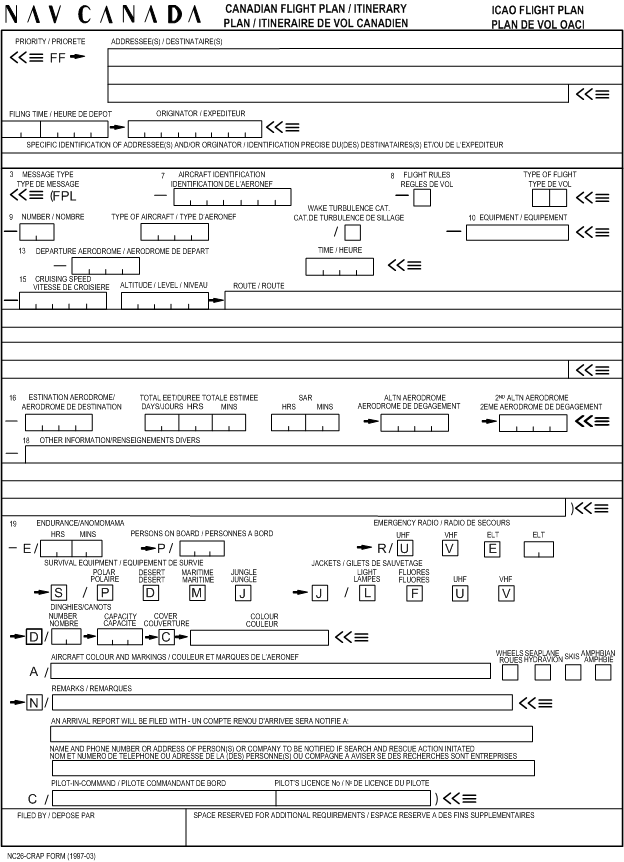
Canadian pilots have a lot to be grateful for with respect to the security of the “flight planning” (what is really “flight following”) system we have established. The amount of money and resources spent on ensuring pilots do not simply disappear is no doubt impressive. The service is there—administered by ATS—and there are no direct fees attached, so be sure you use it, and be sure you submit flight plans with accurate information.
The more meticulous you are in completing a flight plan, the more likelihood the quick assistance when you need it.
This section reviews the procedures for completing a flight plan. Before beginning, however, there are just a few general items to mention.
Use care when describing your routing—if you want to be rescued expeditiously, be as accurate as possible in describing the proposed routing. This is very important.
If you elect to deviate from a route that has already been submitted to FSS, be sure the new routing is communicated by radio to FSS before you set out on the new route.
It is suggested you always include a telephone number on the flight plan where you can be reached at your destination—a little insurance in case you forget to close your flight plan. If you do not close a plan, they will begin a process of search and rescue, leading eventually to the dispatch of Canadian Forces aircraft (you could be footing the bill!).
An effective idea is to move your watch from your left wrist to your right wrist when you file a flight plan—with this, you will never forget to close your flight plan—guaranteed.
Items on an ATC Flight Plan Form
The following items should be cross-referenced to the numbered items on the above flight plan form:
|
ITEM 8 (a) Flight Rules |
A one-letter code is required here—“V” to indicate “VFR.” |
|
ITEM 8 (b) Type of Flight |
A two letter code is required here, the first should be left blank (for a VFR Flight Plan) and the second should be “G” for “General Aviation.” |
|
ITEM 9 (b) Type of aircraft |
Record in here the aircraft type; in the case of the Cherokees, the type is “PA28.” |
|
ITEM 9 (c) Wake Turbulence Category |
Leave blank. |
|
ITEM 10 Equipment Code |
The format here is to put the communication, navigation, and transponder equipment in that order. “V” if for VHF radio, “F” is for ADF, and “O” is for VOR. With respect to transponder equipment, “C” is for mode C. All of Langley Flying School’s aircraft have a Mode C Transponder, and all have a VHF radio. If the aircraft has a VOR and an ADF, the code that appears in this item is “VFO/C.” If the aircraft lacks a VOR and ADF, the coding is simply “V/C.” |
|
ITEM 13 Departure Aerodrome and Time. |
Enter the four letter identifier for the departure airport (CYNJ is Langley). Time must be entered in UTC. |
|
ITEM 15 Cruising Speed, Altitude, and Route. |
Cruising speed must be entered in “KNOTS” using four digits, and preceded by the letter “N” indicating “KNOTS”— ”N0110” meaning 110 KTS. Altitude is not entered on a VFR flight plan. The route should be described accurately (for search and rescue purposes). The notation “DCT” should be noted to mean direct. In this section do not repeat the departure or destination airport (these have separate box entries)—just place “DCT” in the route section. If you plan a course change at a specific point in route—for example at “Smith Island—indicate the change as follows: “DCT Smith Island DCT” (again don’t repeat the departure and destination airports). If you are planning to following a highway or river valley, here are some examples: DCT Hope via Hwy #1to Lyton DCT DCT Jonesville via Swanie River to Robertstown DCT Repeat the airport identifier if an intermediate stop is planned, indicating the planned stop time as follows: DCT CYYJ (0+30) CYYJ DCT The duration of the intermediate stop must be included in the “Estimated Elapsed Time” box. |
|
ITEM 16 Destination and Estimated Elapsed Time SAR Time |
The four-letter airport identifier code is to be used for the destination airport. The Estimated Elapsed Time includes days, hours, and minutes—normally, indicate “00” in the day box. Search and Rescue Time—normally leave this blank, and SAR will begin automatically 60 minutes after the EET. |
|
ITEM 18 Other Information
|
Use this box to add any additional information that might be useful to Flight Service. You should specify, for example that your trip is a “training flight,” or that you are planning just a “stop and go” rather than a full-stop landing. You should indicate the intent to add fuel—“fuel stop at CYDC.” |
|
ITEM 19 Endurance, Persons on board and equipment and other information. |
For endurance, indicate the amount of fuel in time (hours and minutes) at your departure airport. Indicate the number of persons on board. If an infant or a person with a special medical condition is on board, you may want to make note of this in the “remarks” section. For emergency radio, place an “X” over UHF and VHF if you do have this equipment.1 If you have an ELT, leave the “E” under ELBA “unaltered”—i.e., no “X” over this box. All Langley Flying School aircraft have an ELT so there should be no “X.” The ELT is further specified in the two-letter code box as “A” for automatic, and “F” for fixed, and “P” for portable.2 If you have a survival kit, leave the “S” box unaltered. Polar, Desert, Maritime and Jungle should be “X-ed,” unless you have these specialized kits. The same format applies to dinghies—“X” if you don’t have it. The colour would be indicated as follows: “green and gold on white,” or “white with blue trim.” Report the agency you will be closing with—in the event of using the nearest FSS at your destination, check the “FLT PLN” section of the airport’s Canada Flight Supplement entry. If using an ATC Tower facility, name the tower. Be sure you note a telephone number where you can be reached at your destination airport in the “remarks” section—as stated earlier, this could save you a big bill if you forget to close your flight plan. Finally, leave the name and number of the company or person to be notified if SAR is initiated. |
Methods of Course Correction
By definition, course correction is the process of correcting the compass heading in flight owing to drifting off the original planned course. Course corrections therefore entail correcting the estimates that were previously made during the pre-flight planning. A drift off course is likely owing to incorrectly forecasted upper winds, but it could be the result of a calculation error. Since course corrections are done in the air, any aids—ruler, E6B, protractor, etc.—are not used.
Using the drift lines as aid to mental calculation, two methods of course correction methods can be easily used in the cockpit during flight. The first, referred to as the “double track” method, is used only during flight along first half of the course, while the second, referred to as the “opening/closing angle” method, is used most often during flight along the second half of the course.
Double Track Method
When drift error is recognized (usually at the first check point), a dot is placed on the map showing the erred position of the aircraft. Using the double-track method, the opening drift angle is estimated and noted (for example, 7°). To regain the correct track, this drift angle is doubled (14°), and then added or subtracted (depending on whether drift is to the right or left of the intended track) to/from the original heading that produced the drift error. If, for example, the original heading that produced the 7° drift was 090°, and if the drift was to the left of track, the new heading to fly would be 104°. When turning to this new intercept heading, the time is noted. The intercept heading is then flown for the same amount of time that the erred heading was flown (i.e., the time it took to fly from the set-heading point to the point at which error was detected). When the predetermined time expires, mathematics provide that the aircraft will arrive over the original track. When the original track is recovered, the correcting heading must be adjusted: take the heading that produced the drift error, plus or minus the original drift angle (for example 104° - 7° equals 097°). Here is another example:
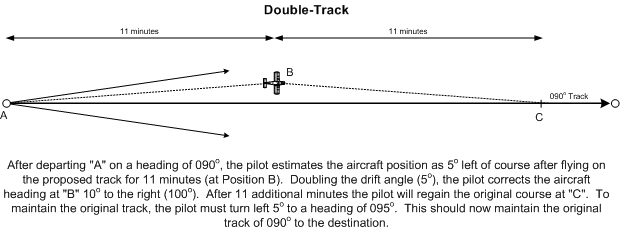
Opening-Closing Angle Method
Using the opening-closing angle method, the opening and closing angles are estimated and added together; this sum is then added to or subtracted from the heading which produced the drift error, depending on whether the drift was to the left or right of the intended track. The correcting heading using this method will take the aircraft directly to the destination. Here is an example:
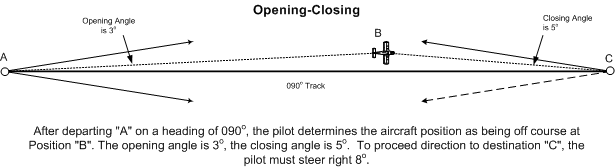
References
1 It is unlikely that you have a portable UHF radio, but you may have a portable VHF radio, in which case you would leave this box “unaltered” (no “X”).
2 Langley Flying School aircraft are all equipped with “fixed” ELT—i.e., the ELTs cannot be removed from the aircraft.
.jpg)

